
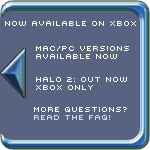


Posts on Current Forum | Archived Posts
 |
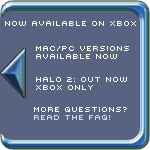 |
|||
 |
||||
 |
||||
| Frequently Asked Forum Questions | ||||
| Search Older Posts on This Forum: Posts on Current Forum | Archived Posts | ||||
| HTML guide | |
| Posted By: *Ar-Isildur of *WP* <arisildur@subnova.com> | Date: 10/19/02 2:40 a.m. |
|
Ever been in a situation where someone is chewing you out using letters this big? Have you ever been flamed haiku-style, complete with beautifully centered text? Has your late-breaking, never-before-seen trick of getting ontop of the Silent Cartographer been greeted with a single, solitary image, like this?  If so, then you have witnessed the wonders that simple HTML can bestow upon an ordinary forum post. Now you may be wondering "how? how do these manly men utilize this strange beast known as HTML to do whatever they want?" It's quite simple. You just need to know your way around a little bit. For those of you who have posted on other forums (such as UBB or Ikonboard) that utilize "boardcode", HTML will be very easy to pick up and use (hint, bungie.net uses boardcode). For the rest of us, the basic idea may take a little while to get used to, but a little work will get us there in no time at all. First off, it is important to note that all (or most) HTML tags are contained within the < and > characters, respectively. Keeping that in mind, let's begin with some simple text formatting. ----------- Italics
Let's take the sentence: Jason Horwath, lamer extraordinaire, told the most outrageously false stories. Now let's say we want to italicize the words "outrageously false stories" , and only those words, to create an emphasis on them. We would type the tag <i> right before the word "outrageously" and in the space right after the last "s" in "stories" .. we would type the closing tag </i>. Jason Horwath, lamer extraordinaire, told the most <i>outrageously false stories</i>. We get: Jason Horwath, lamer extraordinaire, told the most outrageously false stories. yay.. Bold
All text formatting follows the same principle that I illustrated with the Italics. You begin the section you want to format with the starting tag, and end the section you want to format with the closing tag. Halo 1<b>DOES NOT</b> support Xbox Live. Halo 1 DOES NOT support Xbox Live. i'll go quicker now.. Underlined
tag = <center>textgoeshere</center> Blockquoted text tag = <blockquote>textgoeshere</blockquote> Font Colors
Font Size
Hyperlinks and embedded images These are the types of HTML tricks that get asked about the most on the HBO forum, and I deliberately put them last on this little guide. Why? Wow, I didn't know the last time I made the guide, and I still don't know now. However, I DO know that steak is delicious, especially when topped with some fried onions and mushrooms. Mmm ... with some fried potatos on the side, and a heaping glass of milk ... can't be beat. Hyperlinks
Let's write a sentence: HBO isn't just a forum, you know, it also has a front page for the news. Now let's make the words "front page for the news" into a hyperlink that leads to the halo.bungie.org frontpage. HBO isn't just a forum, you know, it also has a <a href="http://halo.bungie.org">front page for the news</a>. AND WE GET: HBO isn't just a forum, you know, it also has a front page for the news. WOOO Embedded Images
For our example, let's take an image that every newbie to this forum should take heed of. It's a little image i like to call the FAQ button. The url for it is http://carnage.bungie.org/haloforum/images/faqbutton2.gif To embed it in a forum post we type this <img src="http://carnage.bungie.org/haloforum/images/faqbutton2.gif"> . That's it, no closing tag necessary.
There you have it. Tips and tricks: Use the "Preview Message" button When dealing with HTML, the "Preview Message" button is your best friend in the whole wide world. If I post a message on this board that uses just plain text, I usually won't preview it before posting. But anytime I incorporate HTML into a forum post, even if it is just a single italic tag, I ALWAYS preview it before I post. Simply put, something as simple as forgetting to close the tag .. or leaving out a quotation mark, can completely ruin your post. .. sometimes rendering it unreadable. Also, there is nothing wrong with experimenting with HTML on this forum. Just make sure you hit "Preview Message" instead of "Post Message" when you are testing. You'll be able to see if the HTML works ... without mucking up the board and generating intense dislike directed towards you. This concludes my little guide to using simple HTML. I hope you all find a use for it on this forum, or in other situations and places. -*Ar | |
|
| Replies: |
| HTML guide | *Ar-Isildur of *WP* | 10/19/02 2:40 a.m. |
| Re: HTML guide | vector40 | 10/19/02 2:50 a.m. |
| Re: HTML guide | *Ar-Isildur of *WP* | 10/19/02 2:56 a.m. |
| Re: HTML guide | Uriel | 10/19/02 6:01 a.m. |
| Re: HTML guide | AFDF | 10/19/02 6:09 a.m. |
| Re: HTML guide | Uriel | 10/19/02 6:21 a.m. |
| Re: HTML guide | AFDF | 10/19/02 3:00 a.m. |
| Re: HTML guide | Elan Sleazbagano | 10/19/02 3:24 a.m. |
| One caveat... | Louis Wu | 10/19/02 7:19 a.m. |
| Re: One caveat... | *Ar-Isildur of *WP* | 10/19/02 2:14 p.m. |
| Addendum: Fonts, lines, headings, links, etc. | Red Loser | 10/19/02 3:06 p.m. |
| Okay... | Red Loser | 10/19/02 3:08 p.m. |
| Re: Addendum: Fonts, lines, headings, links, etc. | *Ar-Isildur of *WP* | 10/19/02 4:35 p.m. |
| Dis thread should be spec'lly marked or sumpin' | Red Loser | 10/19/02 9:07 p.m. |
| Re: Dis thread should be spec'lly marked or sumpin | Lion | 10/20/02 2:55 p.m. |
| Re: Dis thread should be spec'lly marked or sumpin | Red Loser | 10/20/02 8:02 p.m. |
The HBO Forum Archive is maintained with WebBBS 4.33. |