
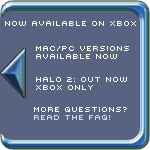


Posts on Current Forum | Archived Posts
 |
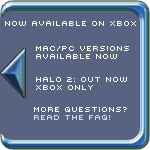 |
|||
 |
||||
 |
||||
| Frequently Asked Forum Questions | ||||
| Search Older Posts on This Forum: Posts on Current Forum | Archived Posts | ||||
| Re: Fly through Halo 2 in 3D on your PC | |
| Posted By: Stephen L. (SoundEffect) <soundeffect@hotmail.com> | Date: 5/23/08 5:23 p.m. |
In Response To: Fly through Halo 2 in 3D on your PC (Jordan117) : NOTE: I am not a modder, never have been, and I don't keep up with modding : sites or techniques. So if what I'm gushing over below seems hopelessly : out-of-touch and naive, then forgive me, I'm a modding noob. : I've been working on a Forge map recently, a remake of a section of a Halo 2
: To make things easier, I did some searching online to try to find some
: And it was during this search that I found something wonderfully cool. : Entity UE is a full-featured Halo 2 map editor created by and for modders.
: This tool takes any given Halo map file and renders it on your computer in
: If exploring Halo 2 in this way sounds cool to you, here's a step-by-step
: 2. Download the three base map files: mainmenu.map , shared.map , and
: 3. Open up Entity UE and select "Settings" in the Tools menu.
: 4. Alright, you're all set. Now, go to this page and download the map files
: 5. Once you have the files you want, open up Entity UE, go to "File
: 6. After the program loads all the data, look at the left-hand column and
: 7. If all goes well, the section data should load, and the plus symbol in the
: 8. Once the map loads, do yourself a favor and resize the window into a
: 9. Now, here's how to navigate the BSP viewer: the WASD keys move you
: Alright, that's it! You've got free range over the entire map. You can pass
: Enjoy! I know I did. I'll give this a try. Do you know if it's possible to export the sbsp's into a .obj file. I know some editors have been able to do this, but often only the first bsp in a map, not any subsequent ones. (For instance, you can export the initial Pelican crash site to the Zanzibar Hotel mesh from Old Mombasa, but it won't extract the next load point, which is the beach area and beginning of the enclosed highway.) Do you know of an app that can?
| |
|
| Replies: |
| Fly through Halo 2 in 3D on your PC | Jordan117 | 5/23/08 2:27 p.m. |
| Re: Fly through Halo 2 in 3D on your PC | Urban Reflex | 5/23/08 2:32 p.m. |
| Re: Fly through Halo 2 in 3D on your PC | Raulboy | 5/23/08 3:25 p.m. |
| No Halo 2 Vista needed | Jordan117 | 5/23/08 7:54 p.m. |
| Fixed image links | Jordan117 | 5/23/08 7:52 p.m. |
| Re: Fly through Halo 2 in 3D on your PC | pete_the_duck | 5/23/08 3:20 p.m. |
| Not as much as you'd think... | Jordan117 | 5/23/08 7:57 p.m. |
| Re: Fly through Halo 2 in 3D on your PC | Stephen L. (SoundEffect) | 5/23/08 5:23 p.m. |
| I have no clue | Jordan117 | 5/23/08 7:59 p.m. |
| Works great, or at least how it's supposed too. | BolognaFire | 5/23/08 7:41 p.m. |
| Oh no... | Raigns | 5/23/08 8:35 p.m. |
| ** Two points I neglected to mention... ** | Jordan117 | 5/27/08 8:07 p.m. |
The HBO Forum Archive is maintained with WebBBS 4.33. |