
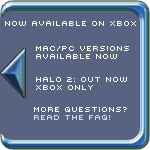


Posts on Current Forum | Archived Posts
 |
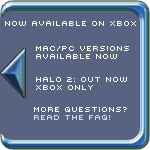 |
|||
 |
||||
 |
||||
| Frequently Asked Forum Questions | ||||
| Search Older Posts on This Forum: Posts on Current Forum | Archived Posts | ||||
| Halo Screenshot Extractor: Update 1.3.1 | |
| Posted By: HaLo2FrEeEk <halo2freeek@gmail.com> | Date: 5/20/10 8:35 a.m. |
|
If you haven't read or seen my original thread about my Halo Screenshot Extractor program, look no further: http://carnage.bungie.org/haloforum/halo.forum.pl?read=985838 Now that you've read that, I'll explain the updates I've made thus far, by version: 1.1.0
I also changed the layout and text in the status bar. One of my testers said that it was confusing how it said "Waiting for files..." with the progress bar, he thought it was trying to do something, so I changed the text to "Click File > Open Single or Batch to begin" and hid theprogress bar until a batch operation happens, then it reappears. 1.2.0
I also started grabbing the date that the file was created and sorting items by that date, so they would appear in the order they were taken, starting from the oldest. 1.3.1
Next, when I implemented the sort-by-date feature, I forgot to tell the preview methods to reference the sorted list, so double clicking an image gave you the wrong preview. This is fixed. Also caused by the sort-by-date feature, I also forgot to tell the save all method to reference the sorted list, so images were saved totally out of order. This is fixed. While I was testing my update feature (which Ido every time I put out an update), I noticed that although the server-side update file was set to 1.3.1, the program still reported that the update was 1.3.0. I found the error (read: programmer-error) that was causing this and fixed it. If you downloaded any version before 1.3.1 please take note of this and know that when you download the update from the menu, you WILL be getting 1.3.1 even though the dialog says 1.3.0. If you download from the link below you won't have to worry about it as it's been squashed. Finally, a very small "feature," if you could call it that, I added the version number to the title bar. This will let you know at a glance which version you're using. This is why I incremented the revision number as well as the minor version number. As usual, simply click "Update" in the "More" menu to download the update, or click the link below. Halo Screenshot Extractor 1.3.1 If anyone finds any other bugs or inconsistencies, please let me know and I'll fix them at the first opportunity I get, I'd really like to make this into something really useful. TODO:
| |
The HBO Forum Archive is maintained with WebBBS 4.33. |