
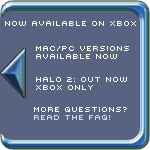


Posts on Current Forum | Archived Posts
 |
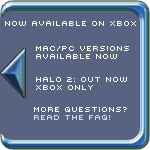 |
|||
 |
||||
 |
||||
| Frequently Asked Forum Questions | ||||
| Search Older Posts on This Forum: Posts on Current Forum | Archived Posts | ||||
| Action Replay FAQ! | |
| Posted By: Spartan Jag <spartanjag@gmail.com> | Date: 2/28/06 6:03 p.m. |
|
No doubts, during the time you've been browsing the HBO forums, you've seen mentions of Action Replay. A question pops into your head: What the heck is Action Replay and what the heck does it do?
The Basics? Action Replay is a system similar to the popular GameShark Cheat System. Action Replay is available for the Xbox and PS2, but I'll only be discussing the Xbox version. Action Replay is a memory-card system. It comes with an AR branded Memory Card, a USB dongle, an installer for the Action Replay program, and a set of basic instructions. The Dongle plugs into your computer's USB port, and the memory card goes into that, and later into your Xbox Controller's memory port to transfer saves. What can you do with the Action Replay? You can download saves of course! This works for any game, as long as the save file is under 498 blocks. Halo, Halo 2, Morrowind, PGR 2, Forza, Splinter Cell, Grand Theft Auto III, IV, and V - almost every game! Okay... now how do I get one of these things? AR is available in almost every video game/upscale electronics store. I've seen them in Electronics Boutique, Best Buy, Future Shop, Radio Shack, and a few others. I've heard they're available in GameStop and GameCrazy, but I'm not sure. They usually run at around 25$ American, or 30$ Canadian, although I've heard of them for up to 40$ Canadian in certain areas. What do I need? What you need: An Action Replay System.
I bought it! How the heck do I work this thing?!?! Now that you've got everything together, I'll guide you through it step-by-step. #1 - Open the packaging!
You should get something like this, minus all of the games on the PC database - it should be blank... (Those are my saves)
Now, you need to make use of your Action Replay! You can either click on one of the buttons labled 'Power Saves' (Official CodeJunkies saves) or 'Community' (Saves uploaded onto CodeJunkies by users), but I don't recommend using those options. However, if you do, after a few minutes of searching, a list will pop up, and you can simply click and drag the save files into the PC Database for storage, or straight into your Memory Card. What I do recommend doing is downloading saves from these sites: http://ducain.org/hihforum/viewtopic.php?t=29478 - a Halo 2 Campaign saves thread by ferarri. http://xbox-saves.com/index.php?category=saves - Xbox-Saves.com. A variety of saves. http://ducain.org/hihforum/viewtopic.php?t=60262 - Another HIH thread, by Punk. Contains some very good saves. You can also Google 'Action Replay Xbox Saves' or look around other gaming sites, but do this at your own risk, since people have been known to do malicious things. The saves in the links above are 100% safe. Well, now that you've downloaded the save you want into a folder, open it up. You'll notice the saves come in .zips. DO NOT, I REPEAT DO NOT unzip the folders! It won't work that way! Simply drag them into the PC Database Section or into the Memory Card Section if you don't feel like storing them. Now, after the orange bar at the top of the memory card section fills up, you have all of your saves in there, shut down the program, and remove the Memory Card from the Dongle. Go to your Xbox, open the DVD tray, and plug the card into one of your contoller slots, and head to the memory section of your Dashboard. Select the saves, and hit the copy button. Voila! Start your game up, and the saves should be in there! Have fun! NOTE: Some games, like Forza, sometimes don't allow you to transfer saves to prevent online cheating. If it doesn't work, download the save into your card again, and if that still doesn't work, it's an incompatable/untransferable save. IMPORTANT NOTE: Directly from CodeJunkies: WARNING: Do NOT use any save with "Linux", "Evox", "UnleashX", "Installer", (or similar) in the save description / save title; these saves may modify or erase crucial system files on your Xbox hard drive when loaded, and WILL cause you to be banned from the Xbox Live service! Due to the overwhelming success and growth of our Xbox Action Replay Community Saves section we are unable to moderate every Community save found on www.codejunkies.com or through the Xbox Action Replay PC software, therefore Datel is not responsible for any "undesired effects" a save may have on your Xbox Hardware or Xbox Live Service Account. USE ALL COMMUNITY SAVES AT YOUR OWN RISK!
Frequently Asked Questions Can I mod with AR? Yes, you can, by a process known as Softmodding. I will not discuss it, but you can check out the HIH modding section for some instructions. My AR didn't come with an installer disc! (Or some other hardware problem) Help! You should pay a visit to the CodeJunkies official site, and contact Customer Support. Is this legal? Will Bungie ban me from XBL? As long as you stay with Campaign saves, and don't get the hacks like the 'No-reload' profile, you'll be fine. But to be safe, don't log onto XBL with the modded Halo 2 profiles. I loaded the [insert save name here] save and when I try to make it work, all I get is a black screen. What gives? That's probably a save intended for modded Xboxes, or it has some sort of glitch in it. Contact the creator for details. Some of the saves on the HIH page don't work! MAKE THEM WORK! I'm not in charge of those. Contact the thread creator and they'll probably be nice enough to sort it out.
Well, thats it. If you think of any other questions, post them here and I'll try to answer as best as I can. Thanks to: ferarri of HIH, Punk of HIH, all of the creators of these save that let us enjoy Halo like never before, and all of the sites I mentioned above. ~ Jag | |
|
| Replies: |
| Action Replay FAQ! | Spartan Jag | 2/28/06 6:03 p.m. |
| One more thing... | Spartan Jag | 3/1/06 9:54 a.m. |
| Re: One more thing... | heroicraptor | 3/1/06 2:07 p.m. |
| Ah thanks! I somehow missed that. :) *NM* | Spartan Jag | 3/1/06 7:04 p.m. |
| Re: Action Replay FAQ! | Jacob.M | 3/2/06 5:52 a.m. |
| Re: Action Replay FAQ! *NM* | frosty | 3/23/06 1:41 p.m. |
| Re: Action Replay FAQ! | Please help! must I use a AR brand memcard? | 3/27/06 10:21 a.m. |
| Re: Action Replay FAQ! | Spartan Jag | 3/27/06 10:50 a.m. |
| Re: Action Replay FAQ! | Takoda Register | 3/28/06 3:11 p.m. |
| Re: Action Replay FAQ! | Spartan Jag | 3/28/06 5:50 p.m. |
The HBO Forum Archive is maintained with WebBBS 4.33. |