
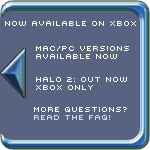


Posts on Current Forum | Archived Posts
 |
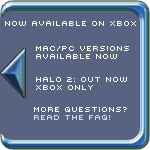 |
|||
 |
||||
 |
||||
| Frequently Asked Forum Questions | ||||
| Search Older Posts on This Forum: Posts on Current Forum | Archived Posts | ||||
| Halo Map Tools 3 | |
| Posted By: XLNC <hboxlnc@yahoo.com> | Date: 3/3/04 5:50 p.m. |
In Response To: Beginner's Guide to Halo PC Hacking *TUT* (XLNC) Halo Map Tools 3For this tutorial, you will need:
Halo Map Tools 3 by MonoxideC is a great, great, great utility! I love this thing, makes hacking so easy. This handy program pretty much replaces the need for Hex editors and offset lists. If you're going "Huh? Hex? Offsets?", don't worry about it. Thanks to MonoxideC, you won't need to know what those are. Before you can use this program, you will need the Microsoft .NET Framework installed on your computer. You can get it here. Once that's out of the way, let's get to the bottom of this program....heh...bottom... Heh-hmm...anyways What can this thing do? Just about everything, it's hard to list every single thing it can do. It is very user friendly, once you understand what everything means, you will see for yourself. Here are some of the main things you can change within the game using HMT3: Actor - Here is where the AI for each character is listed. You can swap between them, so that you can get a Grunt to be brave like an Elite! Actor Variant - A list of different versions of each character in the map. Such as Elite Minor Plasma Rifle, and Elite Minor Needler, which is self explanatory. You get a lot more specific about the characters here. Biped - A short list of all major character types in that map. characters\elite\elite means both Red and Blue Elites. Any changes you make here will be applied to both of them. On the right you will see many things you can change. You can select a character, and choose which "side" they will play on. For example, you can have Grunts fight for Humans, rather than the covenant. Simply choose Grunts, on the right, choose their Team as "Human" instead of Covenant. You can also choose "Walk on Walls" and "No Fall Damage," which are both self explanatory. You can adjust Jump Height, Crouch Height, and Standing Height for any of the characters height. Bitmap - This is where all the textures used in that map are shown. You have options to save the texture, or inject a new texture in place of it. To view these outside of HMT3, you will need Photoshop and a DDS plug-in. You could find both by Googling. Equipment - Under this section, you will see all ammo and powerups in that map. Anything lying on the ground for you to pick up will be listed here. Damage - All damage variables for anything that can hurt you will be listed here. This section predominantly self explanatory, so I won't bother explaining it further. Physics - Here is where you can change the physics for all the vehicles in the game. Unfortunately, I do not know enough about Physics at the time of this writing, so that's all the info I can give you. :( Projectile - This is where all the bullets, bolts and grenades will be listed. You can swap between them to have a different bullet instead of the intended one. This will be explained later in this tutorial. You can also edit the speed, life span, and arc etc. Sounds - This is where all the dialogues and sound effects in the map are listed. You are given the option to save the tracks, but you will need some fancy Googling to be able to listen to them. Vehicle - All the vehicles in the map are listed here. You can swap between them, or change many characteristics of the vehicle. Traits such as top speed and acceleartion, as well as advanced features like vehicle firing options and seating options can be changed. I feel the latter features are a bit more advanced for this tutorial, so I will avoid them. Weapon - All the weapons in the level are listed here. You can swap between them, or change firing characteristics of the weapon. Suppose you feel you should be able to fire four rocket at once, rather than two, here is where you need to go to make that change. Spend some time here, and you will find that MonoxideC did a good job of laying things out to be easily figured out. All Other Categories - Every other category in HMT3 offers items under it that you can swap with another item. I do not completely understand what part each section plays, so I haven't given them an explanation. Onto the program itself. As an example, we are going to hack Assault on the Control Room (b40.map). Steps for hacking any other level will be the same. We will make the following changes: - Marines changed to Spartans. - Assault rifle bullets changed to Rockets. - Weapon shoots any object. Marines Changed to SpartansFirst, load the map into HMT3.
Now, to switch characters in the game, you would go under Bipeds. In this section, all the characters in the level are listed. To swap Marines with Spartans, you will click characters\marine_armored\marine_armored and click Swap.
You will see this list. Choose characters\cyborg\cyborg.
Now, SAVE! If you do not save at that point, any change you made will not be saved. At this point, the normal Marines that start with Assault Rifles will now be replaced with Master Chiefs. To make all Marines into Spartans, repeat the above steps with marines_armored_sniper and Save. Assault Rifle shoots RocketsSwitching bullets is very similiar to switching characters. In HMT3:
Weapon shoots any objectThis is a little bit more tricky to do. When you want to swap the a bullet, you will be given a list of other bullets, but you don't want bullets....you want an object. Say, we want the Pistol to shoot out Grunts. Simple, this is what you do. First, goto Bipeds -> characters\grunt\grunt. Now, copy the meta address given here.
Now go to Projectiles -> weapons\pistol\bullet. Right click on the existing meta value and paste the Grunt meta value.
Click save, and you're done. Keep in mind, the Grunts you shoot out of your Pistol won't be jumping around shooting at you. They don't have any AI, brainless so to speak, so they will goto sleep. You will use this method if you want any object to come out of a gun. These objects could be vehicles, trees, rocks, or any other character in the game. You should have a pretty good understanding of how things are laid out in HMT3. There are more advanced things you can do, but believe it or not, they are rather self-explanatory once you know your way around. If you need more help, check out the forums at www.halomods.com. [/HMT3 Tutorial] | |
|
| Replies: |
| Beginner's Guide to Halo PC Hacking *TUT* | XLNC | 3/3/04 5:49 p.m. |
| PPF Patches | XLNC | 3/3/04 5:49 p.m. |
| Re: PPF Patches | L3FTY | 3/3/04 10:00 p.m. |
| Re: PPF Patches | XLNC | 3/3/04 10:16 p.m. |
| Re: PPF Patches | L3FTY | 3/4/04 9:48 p.m. |
| Re: PPF Patches | L3FTY | 3/4/04 11:01 p.m. |
| Need Help | K-Twizzy | 3/27/04 1:18 p.m. |
| Re: Need Help | halofan141 | 3/27/04 1:25 p.m. |
| Halo Map Tools 3 | XLNC | 3/3/04 5:50 p.m. |
| Question | Neo-genesis | 3/3/04 7:00 p.m. |
| Re: Question | XLNC | 3/3/04 7:26 p.m. |
| And a problem | Neo-genesis | 3/3/04 7:31 p.m. |
| Call me stupid, but... | Pico | 3/3/04 8:06 p.m. |
| Re: Call me stupid, but... | XLNC | 3/3/04 9:32 p.m. |
| Trainer | XLNC | 3/3/04 5:50 p.m. |
| How to take HUDless Screens | XLNC | 3/3/04 5:51 p.m. |
| I'm Impressed *NM* | Silvergrunt | 3/3/04 9:19 p.m. |
| Credits | XLNC | 3/3/04 5:51 p.m. |
| :)) I'm looking forward to some serious hacking! *NM* | 'Nosolee | 3/3/04 6:21 p.m. |
| Very nice, thanks! *NM* | Dr. Nick | 3/3/04 7:35 p.m. |
The HBO Forum Archive is maintained with WebBBS 4.33. |